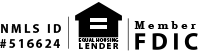Quicken®, Quickbooks®, & Mint Resource Guides
On August 15, 2018, we will be upgrading our Intuit connection to provide you with the latest Quicken, QuickBooks, and Mint enhancements and features. As we complete the upgrade, you will need to perform some action to ensure the smooth transition of your data. Please follow the applicable step-by-step instruction guide below.
This update is time-sensitive. In the guide, part one must be completed no later than 08.14.2018 and part two needs to be completed on or after 08.15.2018 to ensure consistent use of the software.
Upgrade Instructions:
Fairfield County Bank’s Connect24SM Online Banking supports both direct-connect and web-connect connectivity to Intuit’s Quicken and QuickBooks products. 360 days’ worth of transaction data is available for export in the following formats Excel, CSV, PDF, and Word.
- Whether you currently use these services or if you would like to begin using Quicken or QuickBooks, please sign in to Online Banking.
- Click on the ‘Service Center’ tab and select Quicken & QuickBooks from the Online Banking Services section.
- Register for Quicken or QuickBooks connection by clicking on the ‘Enroll’ button to allow your Quicken or QuickBooks software Direct Connect access for account activity downloads.
- Open your Quicken or QuickBooks software and follow the on-screen prompts to set up your Fairfield County Bank accounts and download transactions.
If you need assistance connecting to the Bank through the Quicken or QuickBooks software, please call our Electronic Banking support team at 203-431-7431, ext. 7437.
< Answer Center Home