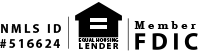Samsung Pay™
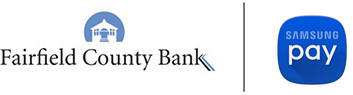
Samsung™ Pay allows you to make fast and secure transactions with your mobile device at almost any retail store you can swipe your card at. Enroll in Samsung Pay today to enjoy the fast, easy and secure payment process.
Benefits Include:
- Fast, secure and easy payments
- Fingerprint or PIN purchase authorization
- A Device Specific Number is created so your card information is never stored on your device
- A secure code is created for every purchase, making each one unique
- Merchants never see your personal information
- If your device is lost or stolen, you can use Samsung Find My Mobile Service
What is needed to use Samsung Pay?
| Compatible Samsung Devices | In Store |
| Galaxy S7 Edge, Galaxy S7, Galaxy S7 Active, Galaxy S6 Edge+, Galaxy S6 Edge, Galaxy S6 Active, Galaxy S6, Galaxy Note5, Galaxy Note7 |
Samsung Pay Security
Once your card is entered, a Device Specific Number is created, assigned, encrypted, and stored in your Samsung device. Your debit card number is then never seen by a merchant. Consumer device verification is performed on your Samsung phone with either your fingerprint or four-digit PIN code. Samsung uses digital tokenization to assign a one-time secure code to each purchase. Payment is made through contactless Near Field Communication (NFC) or Magnetic Secure Transmission (MST) making payments fast, easy and secure.
Learn more at http://www.samsung.com/us/samsung-pay
- Select the Samsung Pay app on your Samsung device.
- If Samsung Pay is not already on your device, download the app at the Google Play™ Store.
- Tap ‘Add a credit card or debit card.’
- Align your Fairfield County Bank debit card within the photo frame.
- Your Samsung device should automatically detect your card number and expiration date.
- Please enter in any remaining information and tap ‘next.’
- If your device cannot identify your card, tap on the ‘Enter card manually’ button.
- Fill in the required fields (name, card number, expiration date, and security code) then tap next.
- Review the terms and conditions. Once you tap agree, the verification process will begin.
- Your card with then activate (skip to step 6), or you will be prompted to call our Customer Care Center at 877-431-7431, ext. 7437
- Start using Samsung Pay today! Look for the contactless payment symbol or hold above where you swipe your card at checkout.
Samsung, Samsung Pay, Samsung Galaxy, Galaxy S7 Edge, Galaxy S7, Galaxy S7 Active, Galaxy S6 Edge+, Galaxy S6 Edge, Galaxy S6 Active, Galaxy S6, Galaxy Note5, Galaxy Note7 are Trademarks of Samsung Electronics Co., Ltd. Google Play is a trademark of Google Inc.